|
Those of you who have been using Miss Sue's Keyboard Fun on Windows or Mac know how helpful it is for teaching students the layout of the keyboard. Now that capability is available on the IPAD. These apps are designed by an Occupational Therapist to teach letter recognition and spelling through using a keyboard. They are compatible with the IPAD on-screen keyboard, and can also be used with standard or BigKeys (c) keyboards. (You need an adapter to attach the BigKeys keyboard.) They include clear, uncluttered screens to accommodate for low-vision, and provide audio and visual cues. Keyboard Explorer (Free) This app begins the process
of teaching the letters on the keyboard. When a key on the keyboard is
pressed, a fun picture is shown and sound for that letter is played (for
example “A for alligator”). Uppercase or lowercase letters can be displayed.
Touch the letter to hear its sound, touch the picture to hear the description.
|
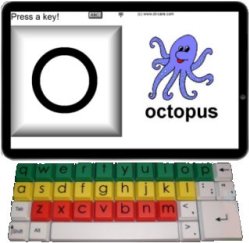 |
| Type-A-Word
– Lite ($1.99) Type-A-Word ($2.99)  Certified by the Educational
App Store
Certified by the Educational
App Store |
|
| These apps begin the process of teaching the letters on the keyboard in order to spell words. Unlike many other spelling apps, you create the word to be typed. Each letter of the word is then presented in turn. When the correct key is pressed a fun picture is shown and sound for that letter is played. Uppercase or lowercase letters can be selected for display. Touch the letter to hear its sound, touch the picture to hear the description . Once the word is typed correctly the child is rewarded with a ‘success’ picture and sound. Type-A-Word adds the option to color the keys on the keyboard display (a different color for each line or choose the BigKeys multicolor option) . Data collection showing time taken to press key, and number of incorrect key presses is included. |  |
Keyboard
Fun. ($4.99)  Recommended by the Educational
App Store
Recommended by the Educational
App Store |
|
| This app is designed to help children identify where keys are on the keyboard. Typing tutors assume the child already knows how to read and spell. “Miss Sue’s Keyboard Fun” is different. It is designed to encourage children to learn the placement of keys on the keyboard, by matching keys to pictures, and to be rewarded with sight and sound. Each keyboard line may be selected. Letters can be presented in order, or at random. Includes options to color the keys on the keyboard display (a different color for each line or choose the BigKeys multicolor option). Data collection keeps track of how long it took to press the key, and how many incorrect keys were pressed.. | 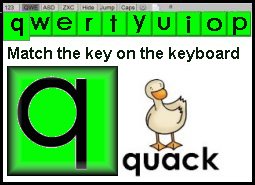 |
|
Typing
Fun ($5.99) (Formerly Spelling Fun) This takes Keyboard Fun a step further; asking the child to type words with the same sights and sounds being presented for each letter. The list of words can be changed easily, so that the week's word list can be practiced. Insert Dolch words at the touch of a button. Each word is spoken aloud. Once the word is typed correctly the child is rewarded with a ‘success’ picture and sound. |
|
 Find us on Facebook
or check out our website: http://www.ot-care.com
Find us on Facebook
or check out our website: http://www.ot-care.com |
|